GtkToggleButton
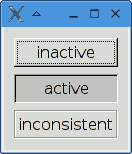
Button that retains its state.
Object Hierarchy
Direct Subclasses
Description
A GtkToggleButton is a GtkButton which will remain 'pressed-in' when clicked. Clicking again will cause the toggle button to return to its normal state.
The state of a GtkToggleButton can be set specifically using set_active() , and retrieved using get_active() .
To simply switch the state of a toggle button, use toggled() .
Constructors
GtkToggleButton ([string label [, boolean use_underline = true]]);-- Creates a new toggle button.
Methods
get_active() If the toggle button is pressed. get_inconsistent() If the button is set to an inconsistent state. get_mode() Whether the button is displayed as a separate indicator and label. set_active() Sets the active state. set_inconsistent() Set the button to the inconsistent state. set_mode() Sets whether the button is displayed as a separate indicator and label. toggled() Toggle the button's state.
Fields
active: If the toggle button should be pressed in or not. draw_indicator: If the toggle part of the button is displayed. inconsistent: If the toggle button is in an "in between" state.
Signals
"toggled" The button's active state has changed.