GtkFrame
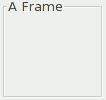
A decorative frame for holding a widget.
Object Hierarchy
Direct Subclasses
Description
A GtkFrame is essentially a GtkBin with a decorative border and an optional label. It is most often used to neatly contain your widgets in an application in an organized and appealing fashion.
If a label is specified, it will appear in a gap at the top of the frame. The position of the label may be specified with set_label_align() .
An important thing to note is that, since the GtkFrame is derived from GtkBin, it may hold only one child widget!
Constructors
GtkFrame ([string label = null]);-- Creates a new frame optionally with a label.
Methods
get_label() Returns the label assigned to the frame. get_label_align() Retrieves the X and Y alignment of the frame's label. get_label_widget() Returns the frame's label widget. get_shadow_type() Returns the frame's shadow type. set_label() Sets the current label of the frame. set_label_align() Sets the alignment of the frame's label. set_label_widget() Sets the frame's label. set_shadow_type() Sets the shadow type of the frame.